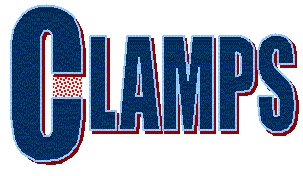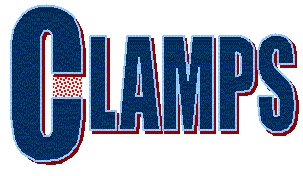
CLAssical Many-Particle Simulator
Input and Output file descriptions
INPUT FILES
The principal input file is id.in where id is the "run identifier." The input to CLAMPS is keyword driven as described below. The best to way understand the format is to look at the examples. Some commands are relevant to only a specific program, others to several different programs. Some keywords can have filenames as arguments.
SYNTAX of input files
- A new command always starts a line with a KEYWORD, followed by parameters.
- A command begins with a keyword.
- Keywords are always UPPER case. Case is sensitive.
- Keywords not understood or irrelevant to a given program will be ignored. You must be careful with misspelling of the keywords.
- Only one keyword per line. No continuations are allowed.
- Parameters must be in the correct order. They can be separated by spaces or commas.
- Some parameters at the end of a command line might be optional. In that case I put a left bracket ([).For example:
BOX_SIZE lx [ly [ lz
means that the parameter ly and lz are options. If they are absent default values will be supplied, in this case ly=lx and lz=ly (see keyword description page).
- Text after a colon or semicolon or exclamation mark (: ; ! ) is ignored. They are comments.
- Blank lines are allowed.
- Real numbers must have a '.' (decimal point) on some computers.\item
- Character variables cannot contain blanks, commas, colons or semicolons.
OUTPUT FILES
All of clamps output are on file names with names id.xxx where id is the run identifier and xxx is an extension.
The various output files are
- id.out Standard output. The output is best understood by looking at the examples. The main statistical data goes onto other files. The .out file is useful in telling you what CLAMPS tells yout the sequence of what is does. It is useful to check various things.
- Identification of run and time.
- Specification of units, of initial crystal sites, number of particles.
- If desired a table of forces and potentials are given.
- If pickup from previous run occurred, the identification of the picked up configurations and averages is given.
- Prints concerning the searching of the program for the optimal number of bin divisions and time taken.
- id.sca Scalars Readable by the analysis program. Turned on by the WRITE_SCALARS keyword
Format are 2 lines of header at the beginning
following lines are the scalars for that particular run.
- id.crd Coordinates Writes caused by turning on the WRITE_COORD keyword. Readable by the viewer program
- Format is "type x y z" on a single line
- configuration is natoms lines
- blank line separates configurations.
- id.chk Checkpoint file (only readable by CLAMPS) caused by CHECKPOINT. Binary file containing the current state of the system.
- id.sk structure factor file. caused by WRITE_SOFK keyword. First line is identifier of the k values and the following lines are block averages for s(k)
D. Ceperley 8/29/98