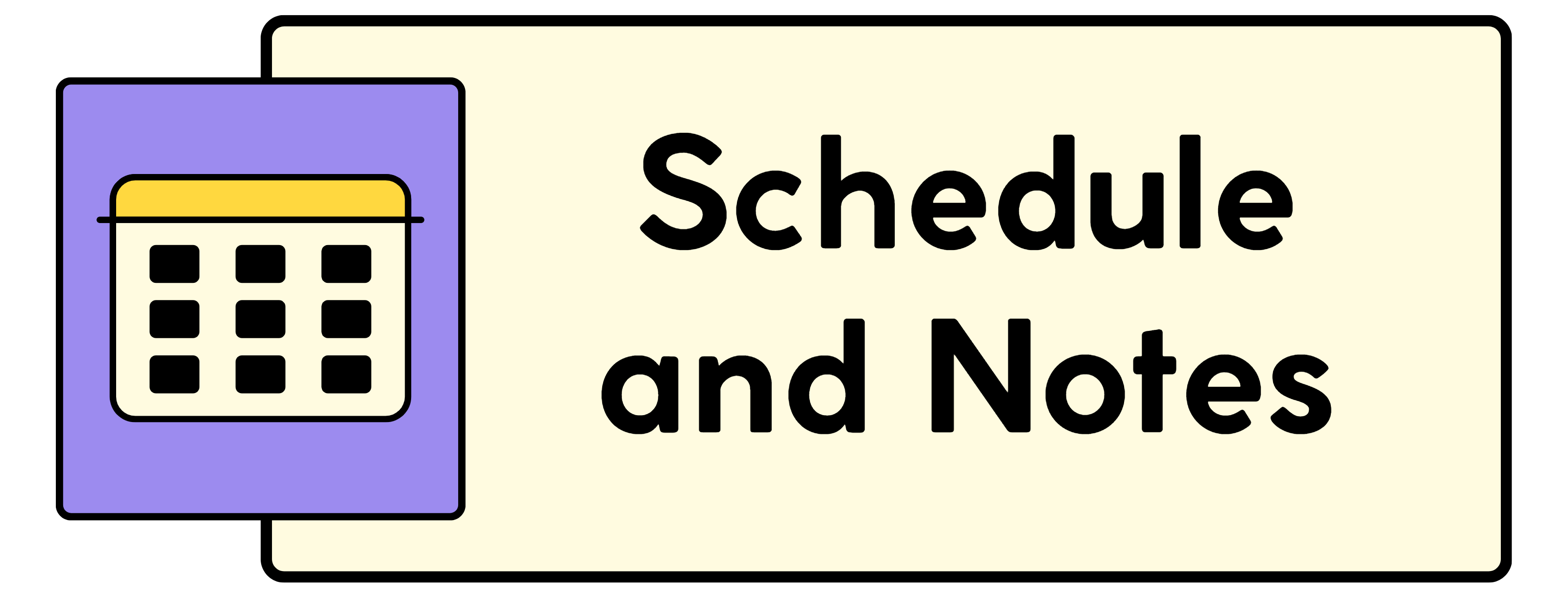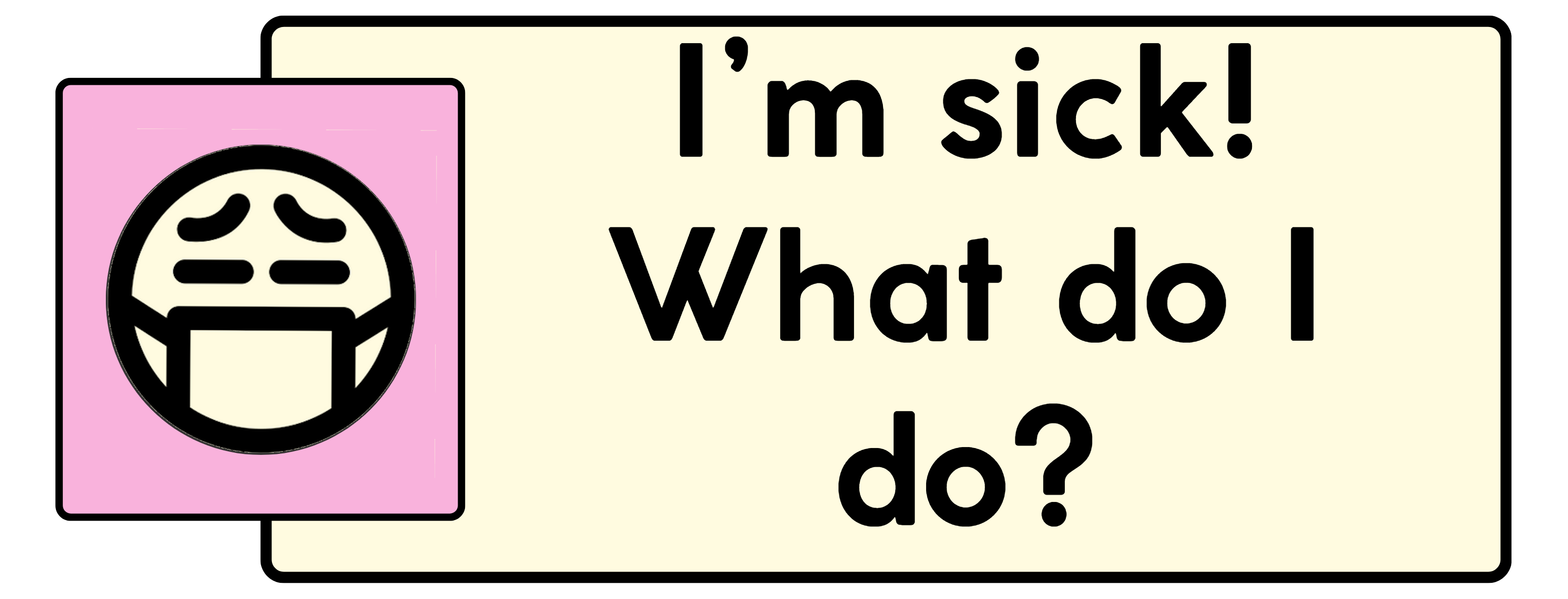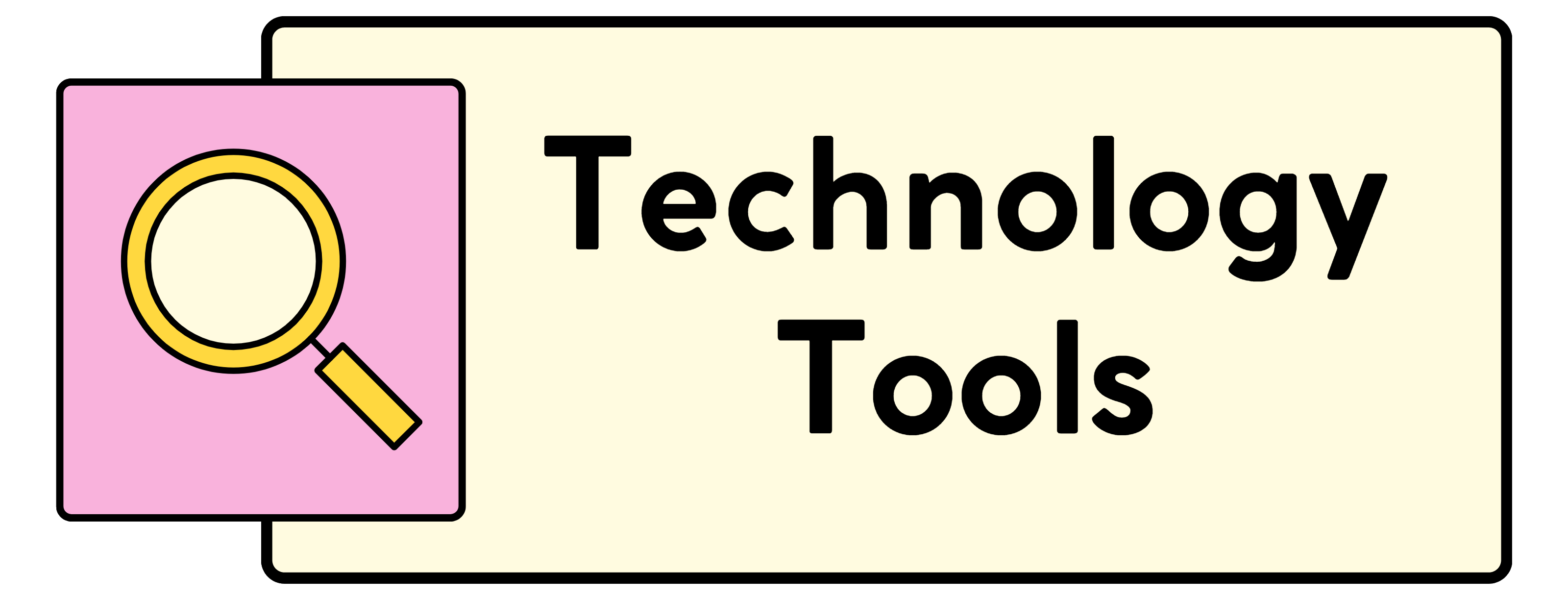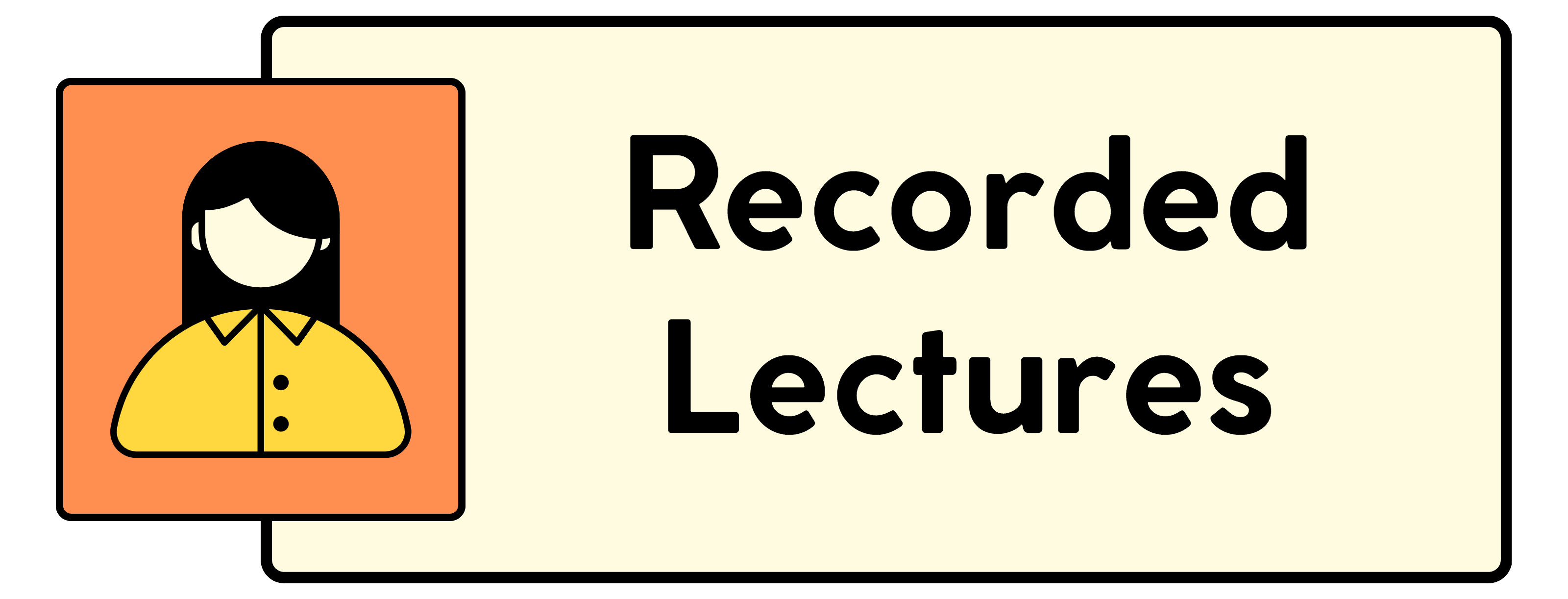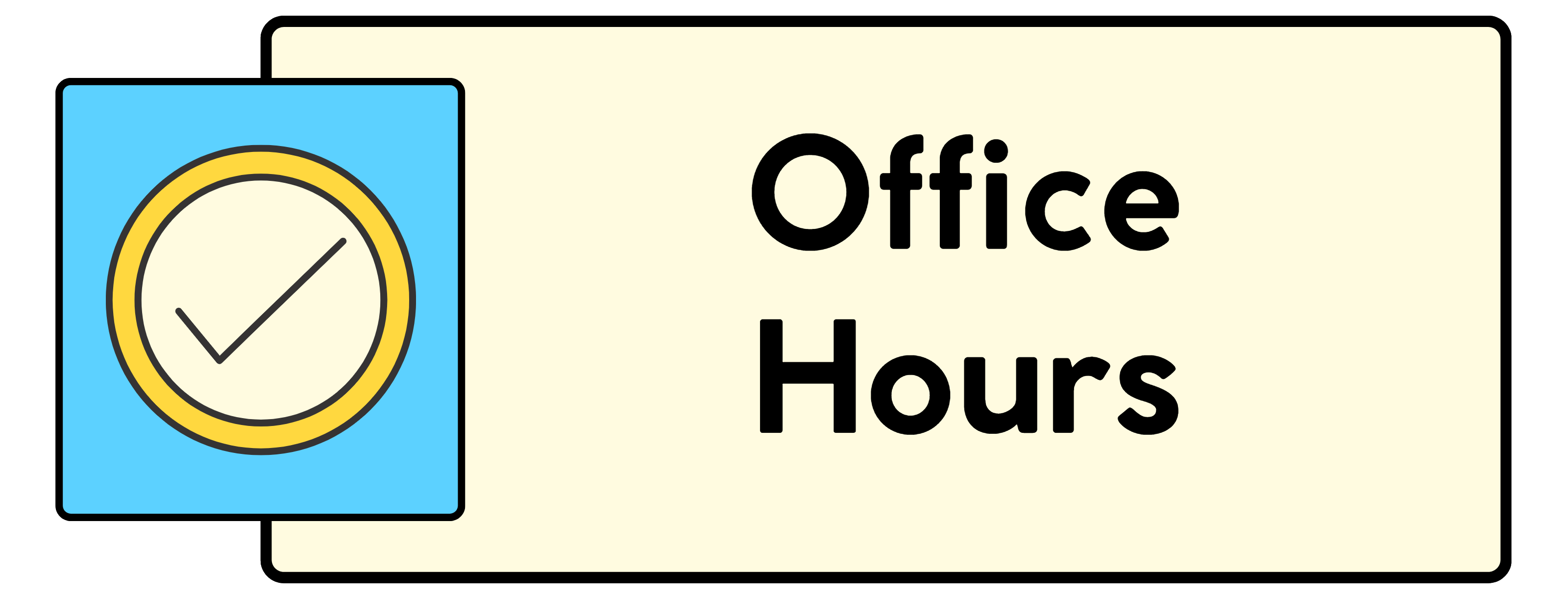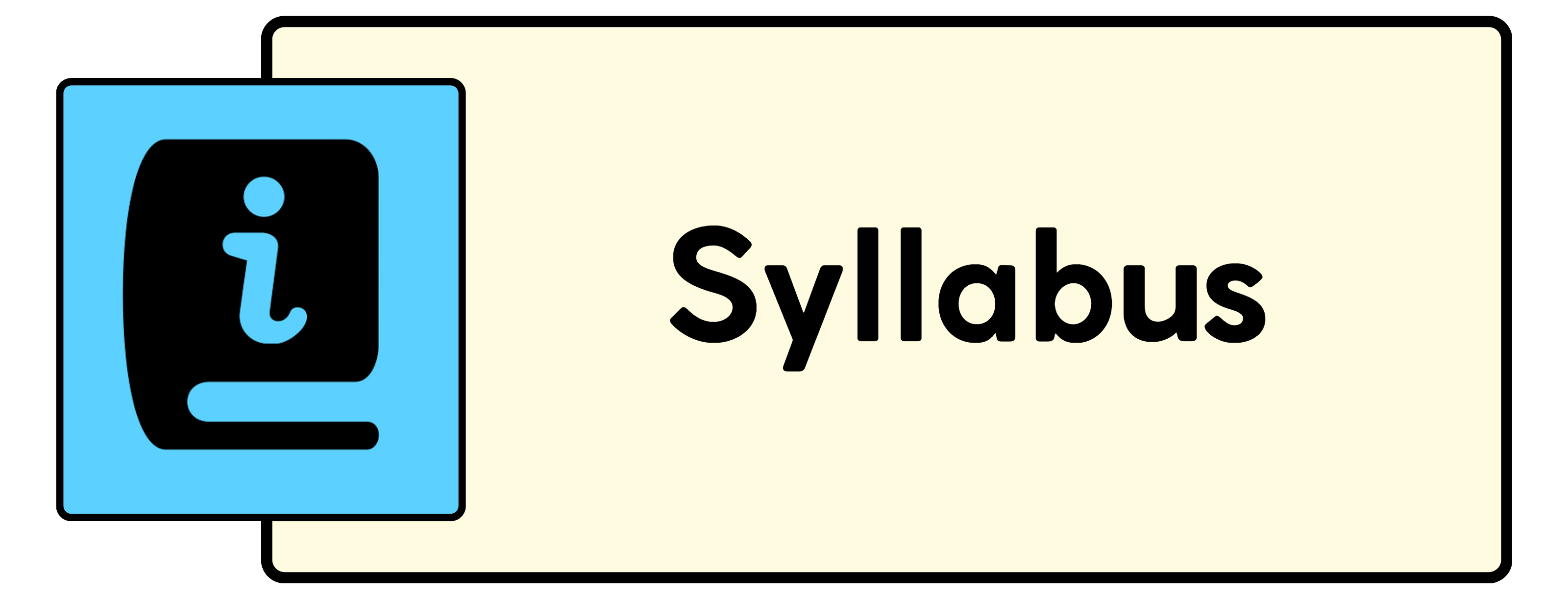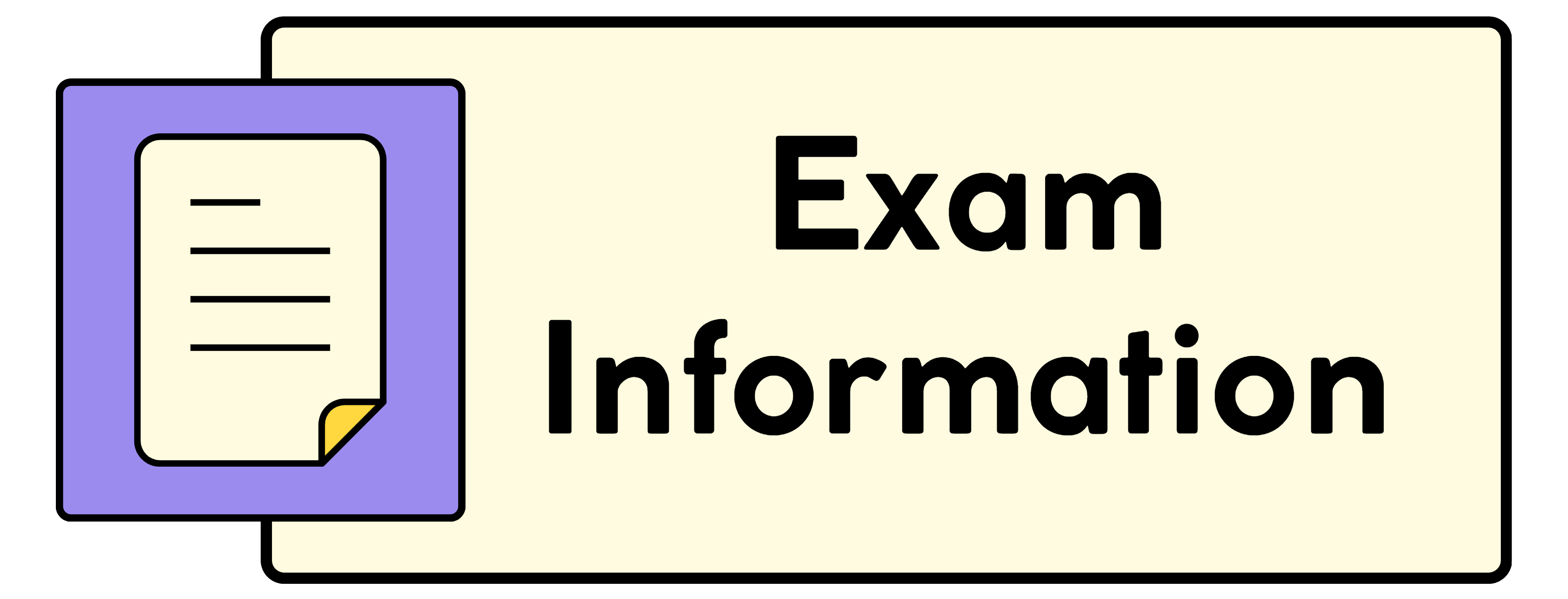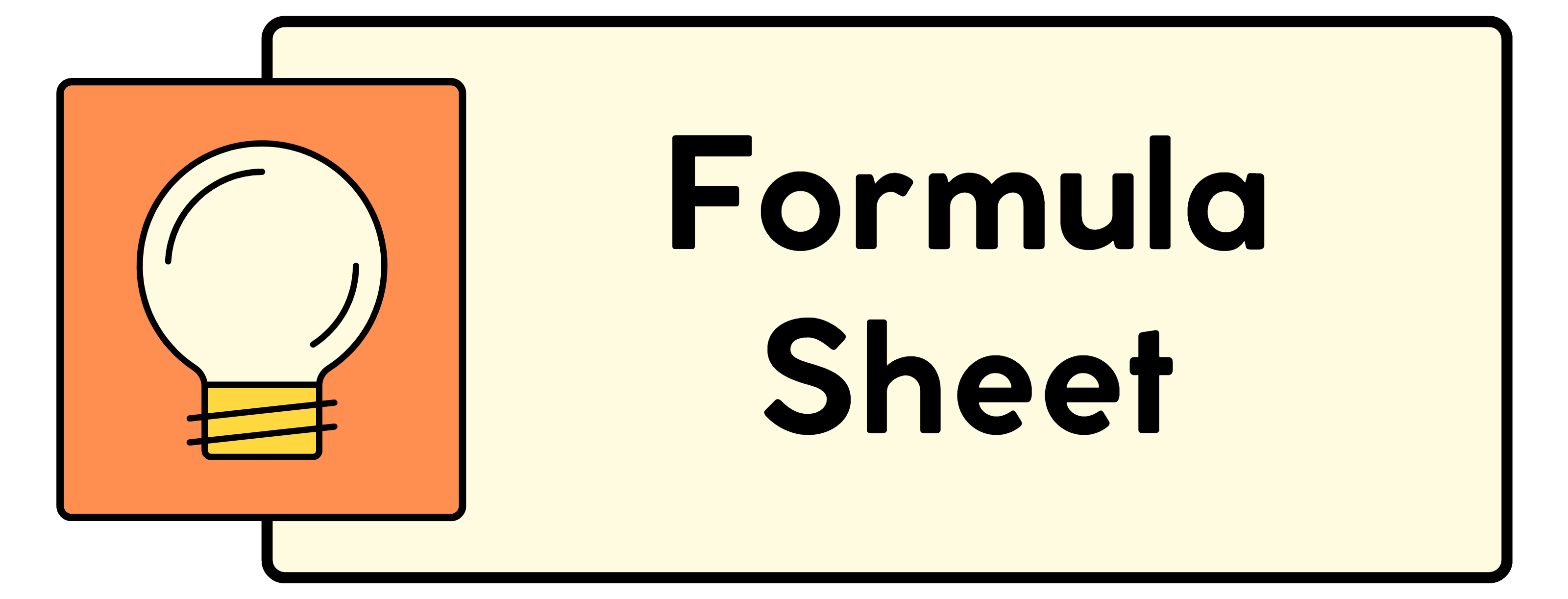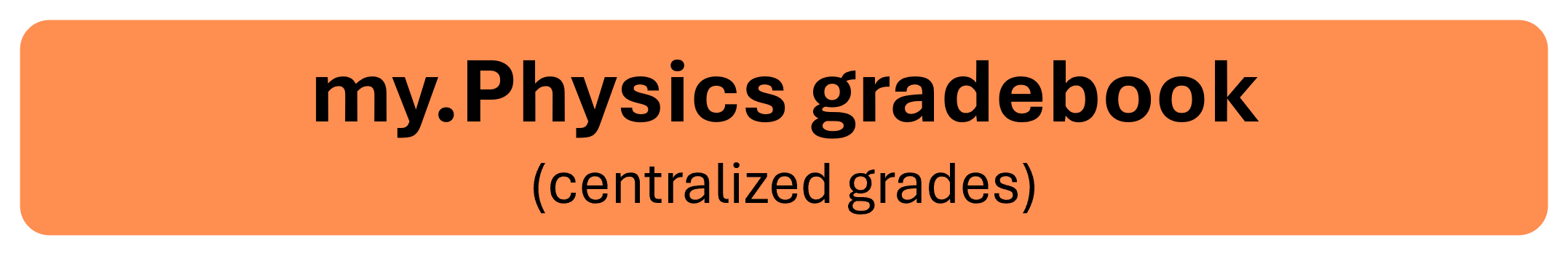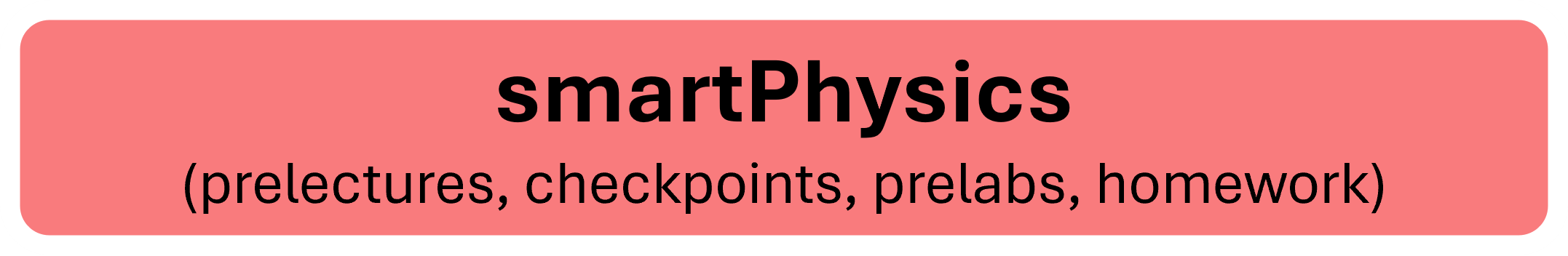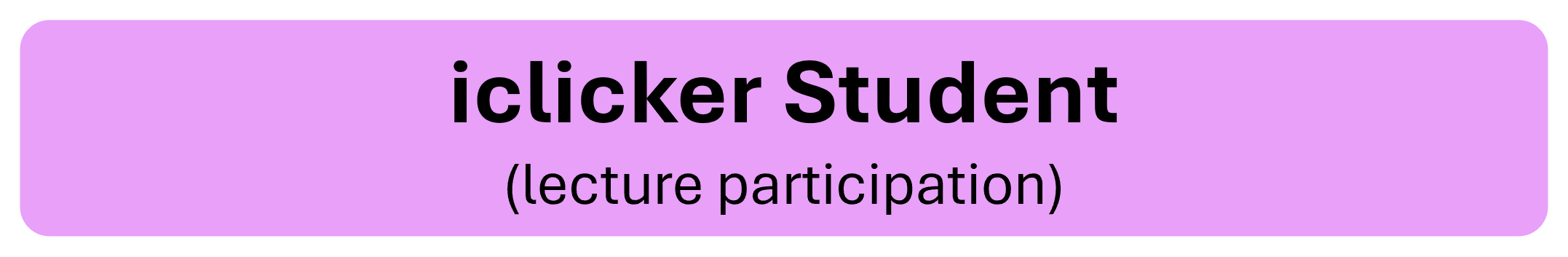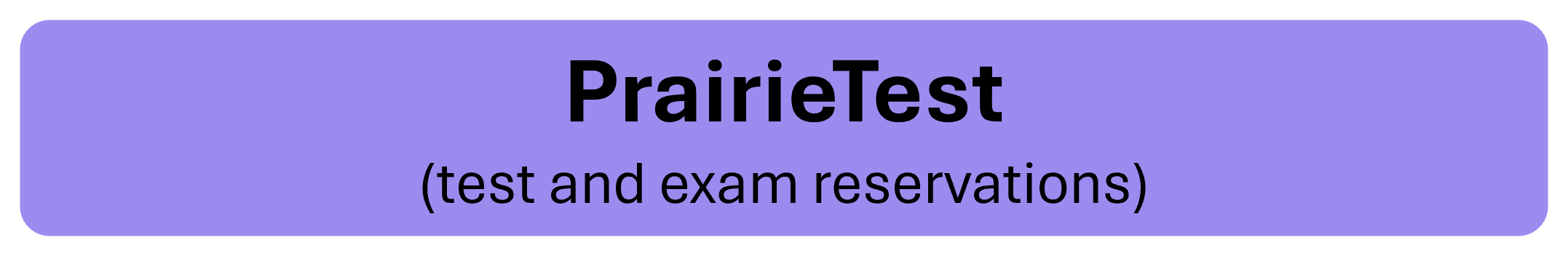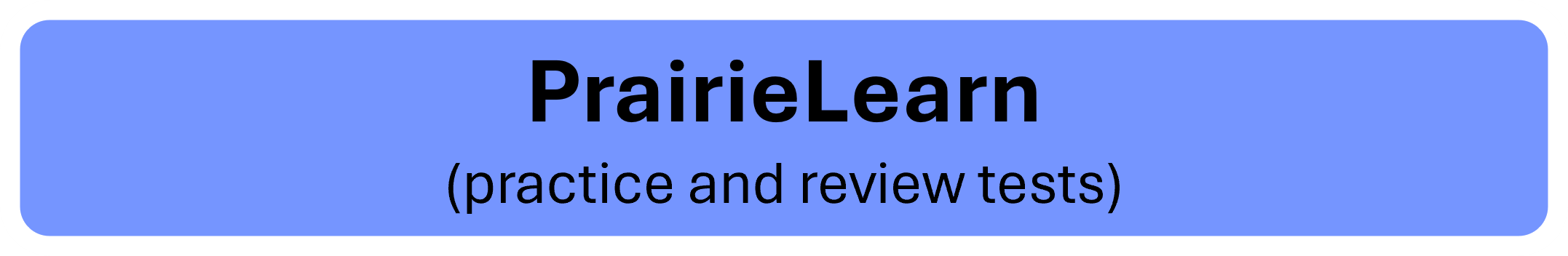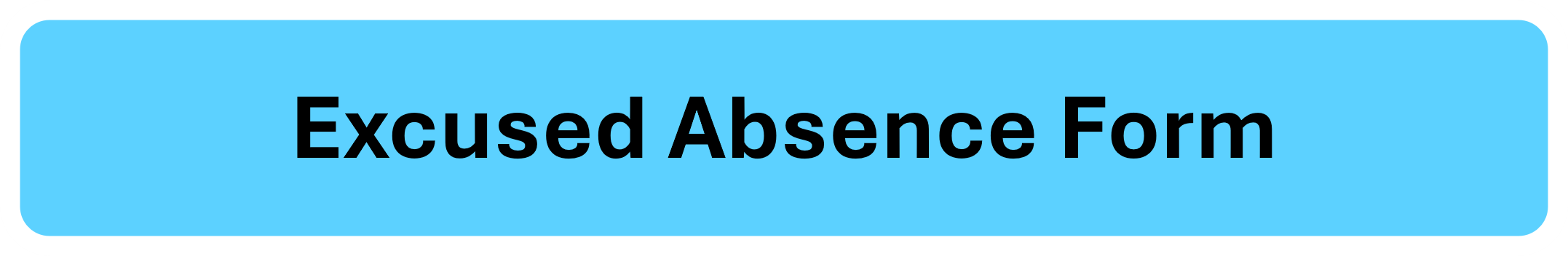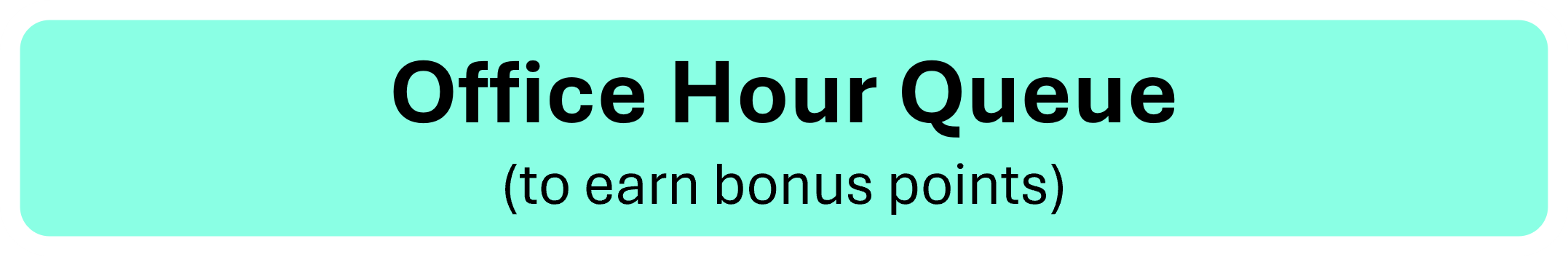5/8/2025
The final exam is ongoing May 8-15 at the CBTF. If you are still preparing for your final, good luck!
We will post final exam scores after everyone has taken the exam. Expect final grades in the course to be made available on or after Friday May 16. All other grades should be in the my.physics gradebook. Grades will not be adjusted after final scoring unless there has been an error in the gradebook - if you notice an error please reach out to us ASAP so we can fix it.
Office Hours:
A schedule of office hours for May 8-15 are be posted on the Office Hours page. 271 Loomis is also available as a study room during unstaffed hours.
- The final exam is cumulative, i.e., it will cover content from Lectures 1-27.
- Previous hour exams (old format)
- Final review lecture videos available in Mediaspace Channel
Here is a summary of all remaining schedule and deadlines this semester:
| Day | Event |
| Mon. May 6 | 70% deadline at 8am for Homeworks 1-11 90% deadline at 8am for Homeworks 12-14 |
| Wed. May 8 | 80% deadline at 8am for Online Lab Practical |