
Change Turing's Craft Section
Changing sections within a semester
- Login and load course.


- Click customer support in upper right.

- Find the link "Change class or section."
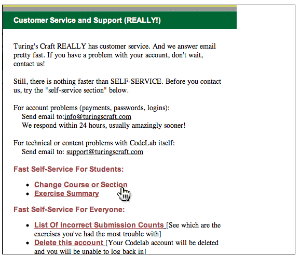
- Find a list of the current sections (AYF ...). Next, pick and click and follow any further instructions.
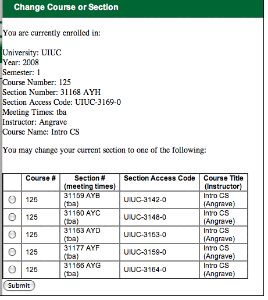
- Log out.
- Log back in.
- If anything goes wrong email, support@turingscraft.com.

